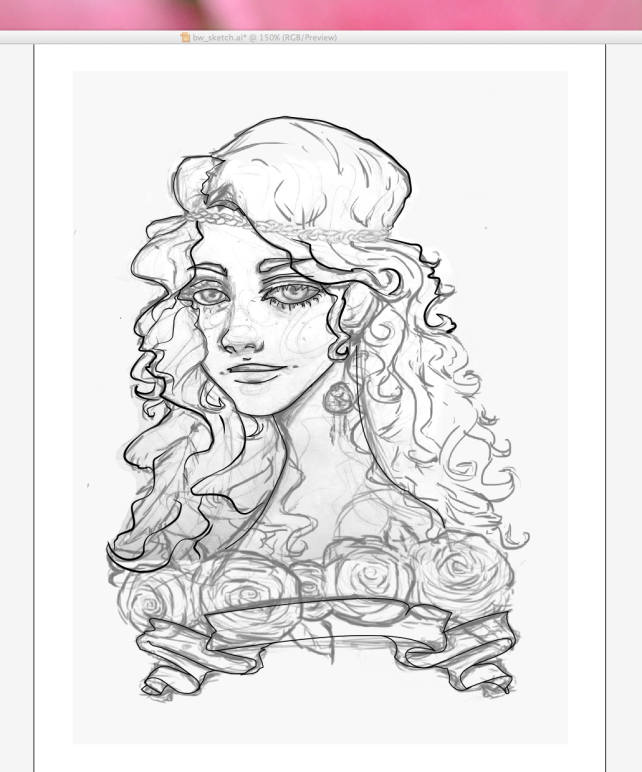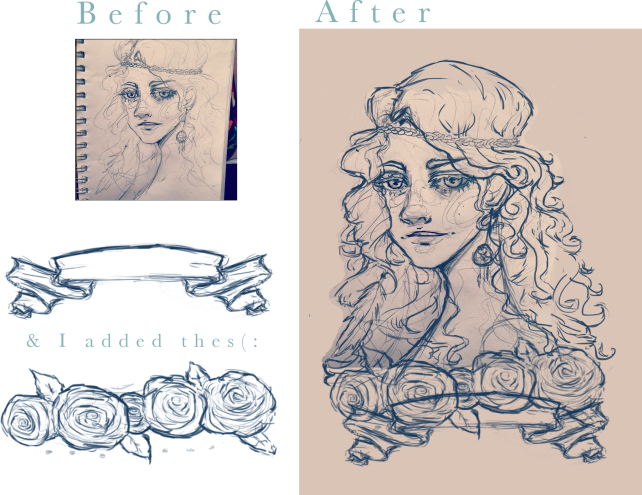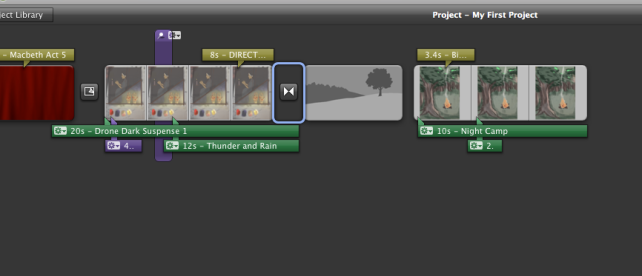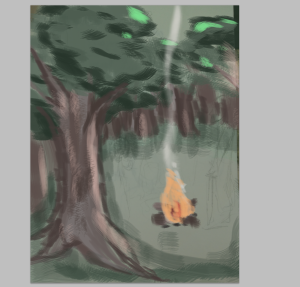Well today is Wednesday and this week is just giving me a hard time, I swear.(‘: I said I’d like to work on my Macbeth project here in class but I feel like I don’t know quite what I’m doing yet. I’d like to draw out scenes from it and play it like a movie. Obviously, I won’t be able to animate it all cause’ animating in photoshop is a pain in the butt and there’s eleven pages to do… My biggest problem right now is that I don’t even know what program to put it together on. I have Movie Maker at home (or at least I’m pretty sure I do) and could try that. I think there’s also a program in class I could use but I don’t know anything about it yet. My last problem is with sound – we’d like to add narration, voices and possibly sound effects if we could… I just don’t know how. If anybody out there has any ideas….y’know. help meeee. x)
—-
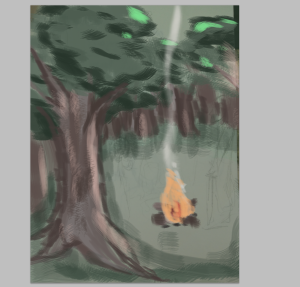
Okay. So today I decided to work on the painful task that is drawing backgrounds… I have a whole bunch of scenes to do and after this painful attempt , I’m thinking I may be in over my head. I could make it look nice if I had enough time… but this isn’t just one picture I’m needing to do… it’s ten or more.
After I realized that, I became a little hopeless… but then I remembered the Mixer Brush and while I’m still not 100% on using it (it feels like cheating :/) It’s SO much quicker and looks about 50,000 times better.

I’m not sure what I’ll decide to do in the end but for now it’s nice to have options…